Activation instructions:
1. Download link: https://www.microsoft.com/software-download/windows11
2. Download the installation kit media creation tool to a bootable device (such as a USB drive).
Method 1
After installing Windows:
1. Go to “Settings”
2. Find “Activation”
3. Select “Activate” or “Change Product Key”
4. Insert the purchased key
5. Windows 10 Pro is ready for use
Method 2
1. Click the “Start” icon, open “Settings”, select “Update & Security”, and then select “Activation”.
2. Select the “Activate by Phone” option.
3. Click the drop-down menu, select your country, and then click Next.
4. Call the toll-free number and follow the instructions to generate a confirmation ID to activate your Windows.
Method 3
1. Hold down the “Windows” key on the keyboard and press “R”.
2. Type “SLUI 4” in the pop-up window and press Enter.
3. Click the drop-down menu, select your country, and then click Next.
4. Call the toll-free number and follow the instructions to generate a confirmation ID to activate your Windows.
The activation code must be redeemed within 7 days of purchase. We cannot guarantee its validity after this period.
If you have any activation questions or need other help, please contact our support team online
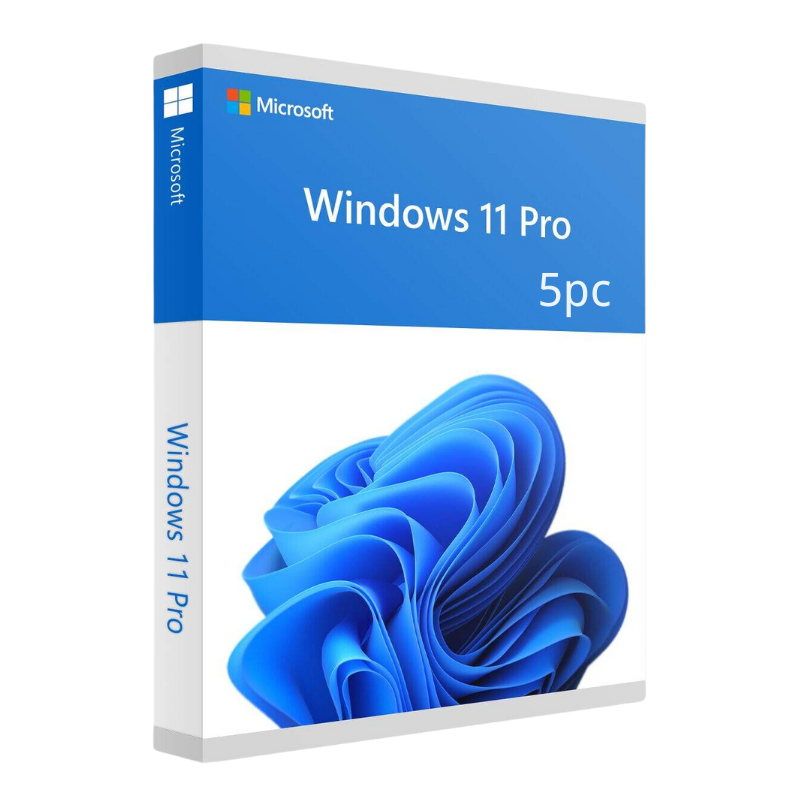





Reviews
There are no reviews yet.